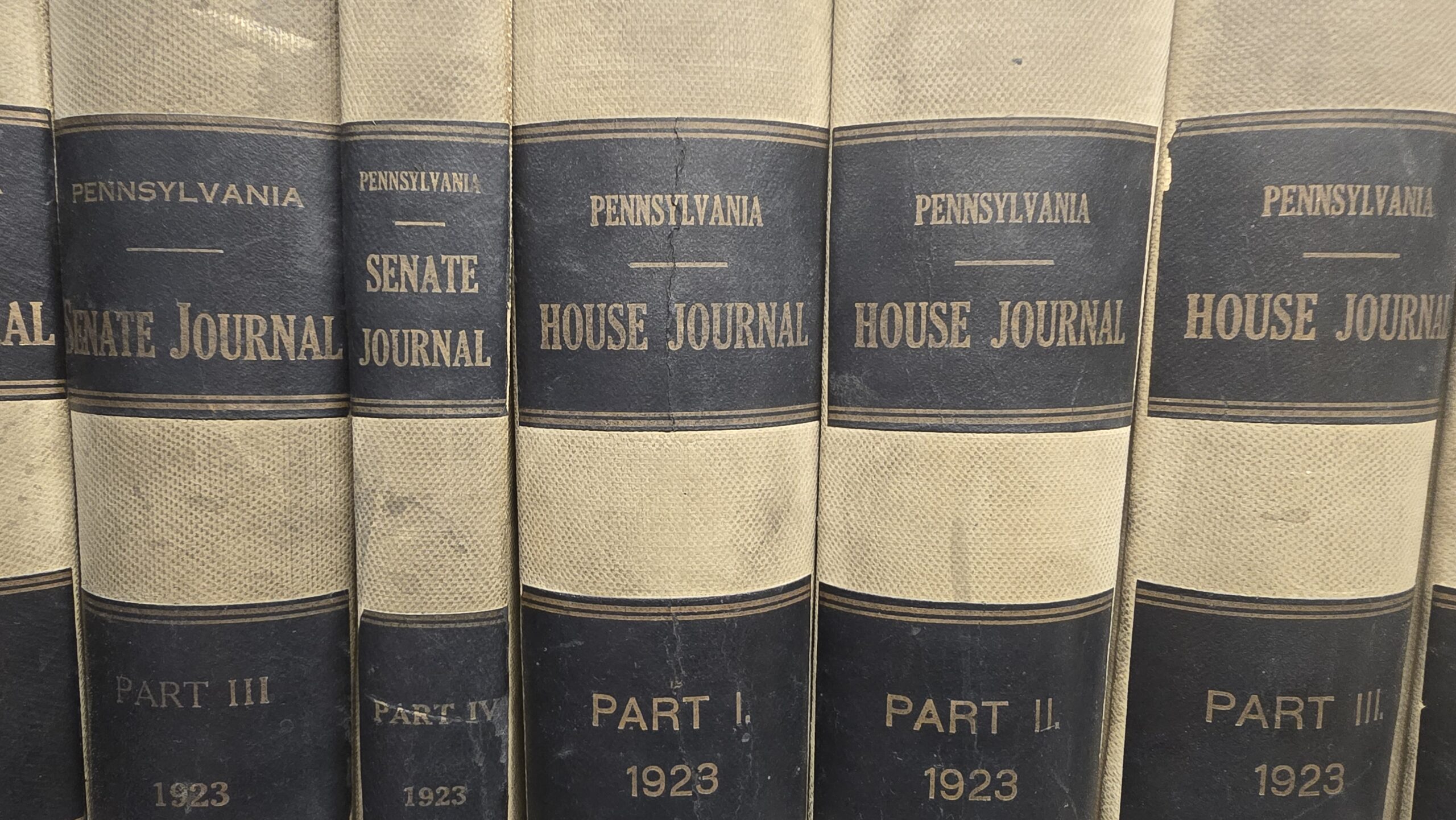What is a Natural Language Search?
Natural language searching is as simple as asking a question as you would in normal speech. There are benefits and drawbacks to this method, which are discussed below. Natural Language searches are performed daily by millions of people searching on their preferred search engine and for innumerable reasons!
Natural Language Search Examples
- What form do I need for custody in Allegheny County?
- What are the PA Court Rules about service of process?
- Where can I find Pennsylvania Landlord – Tenant statutes and cases?
What are the Advantages of Using Natural Language Searches?
- This method is easy and simple to use. There is no need to create a complicated search strategy.
- This way of searching is faster since the database automatically identifies key terms from your request and translates them int a structured search behind the scenes.
- An increased number of relevant results will be retrieved because only those with exactly the words what you asked for will be included in the list of results.
What are the Disadvantages of Using Natural Language Searches?
- A vague, broad or narrow search can lead to irrelevant results. Unless you include synonyms, related phrases, and so on.
- Databases struggle to interpret slang, tone, or subtle nuance.
- Without human judgement, databases can misinterpret meaning or return misleading results.
What is a Boolean Search?
Boolean searching in its most basic form is using AND, OR, NOT in a search strategy.
This search method is named after George Boole, a mathematician who introduced the theory of mathematical logic. Yes, it is algebraic in nature, so you do use algebra after high school, and it is related to set theory. PHEW!
For example, using “divorce” and “custody” with the Boolean operations AND, OR, NOT will look produce the following results:
Using the venn diagram below, here are some examples different search strategies and results:
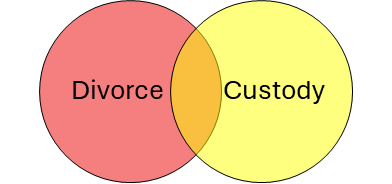
- Divorce AND Custody = search results will only be the ones with both Divorce and Custody TOGETHER which is the orange sliver at the center.
- Divorce OR Custody = search results will include either Divorce OR Custody in all the search results.
- Divorce NOT Custody = search results will drop the entire Custody circle, which includes the orange overlapping part.
- Custody NOT Divorce = search results will drop the entire Divorce circle, which includes the orange overlapping part.
What are the Advantages of Using Boolean Searching?
- Precision in searching increases since using Boolean connectors AND, OR, NOT allows the user to refine the search to find highly relevant information.
- Efficiency by using the AND, OR, NOT helps to filter out irrelevant information, saving time by not having to sift through broad search results when the search query is constructed to eliminate irrelevant information.
- Control – By using the Boolean connectors, the searcher has (more?) direct control over how a search engine interprets the researcher’s keywords
What are the Disadvantages of Using Boolean Searching?
- Difficulty in creating a good research question – if you do not use synonyms or define more precisely what you are trying to find, you may get many results that are not helpful. Just typing “Divorce” into a database will result in a data dump of all results of items that have the word “Divorce” in it, which may not be relevant to the specific issue you’re searching for. Also, certain legal terminology can vary from state to state. Synonyms, typical legal phrases, and root words are sometimes needed to catch added relevant results.
- Results in black and white with no gray areas – In the above example searches, if we specify not Custody, we will lose potentially relevant results that have both words. In other words, ‘maybe’ results will not be included.
- Terms are of equal importance – which causes relevance issues, terms anywhere in the search results, whether the terms are relevant to each other or not.
Westlaw Boolean Searching / Proximity Codes
Westlaw takes Boolean Searching a step further by introducing proximity search connectors. Proximity is a way to control how close the terms are to each other. With the addition of proximity, you have the power to dictate the closeness of terms, which helps you to define the relationship between the terms to each other. The words you search for can be within the same sentence or paragraph. Connectors also help control what words you wish to appear in a particular order or as an exact phrase in the results.
Proximity searching is used for a more precise search strategy. See the following Westlaw specific proximity connectors:
- & Ampersand – searches words AND both or all words MUST be in the document
- or – searches either word(s) or (also just a space between words means ‘or’)
- /s – searches for words in the same sentence, any order
- +s – searches for words in the same sentence in this order, emotional +s distress’
- /p – searches words in the same paragraph, any order
- +p – searches words within the same paragraph, in this order
- “ “ – Quotation Marks around search terms, such as the phrase “custody order” will only include results with the phrase as is. A document with order for custody may not be retrieved in the results if the phrase “custody order” does not appear anywhere else.
- /n – searches words within the number of words specified ‘dog /5 bite’
- +n – searches words within the number of words you specify in that order
- * – An asterisk is used as a substitute for a letter within a word so that you can retrieve both woman and women when you search wom*n.
- ! – The exclamation point is used for a word that may have a variety of endings. It searches for words starting with the root word such as bank! which would also retrieve, bank, bankers, bankruptcy, and other variations.
- ( ) – Parentheses are used to group similar words together such as (dog or cat or pet) and bite
- % – Percent Sign is equal to adding ‘NOT’ in a Boolean search. Use this symbol when you want to search the term and avoid another term, i.e., RICO (referring to the Racketeer Influenced and Corrupt Organizations Act) and NOT % Puerto to only get RICO results without Puerto in them. The NOT or % must be used at the end of your search strategy to avoid the elimination of any words after the per cent symbol which you want to include. In other words, every word after the per cent symbol will be excluded from the search results.
Any researcher has multiple search methods to choose from depending on whether they are searching on the internet or legal databases. The proximity search connectors depend on the database in which you are searching as these are created by the designers of the database. Boolean connectors in Westlaw are a bit different than those used in Lexis, which are different from FastCase and so on. In any case, Boolean connectors may generate better, more relevant results when used properly.
If you would like help with searching Westlaw, Lexis or any other databases we have available, please let us know! For Westlaw, visit any Carnegie Library of Pittsburgh location. Lexis is available only at Allegheny County Law Library.